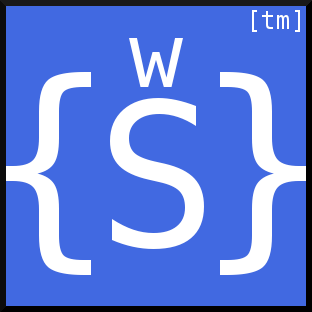
“The universal IRC client”
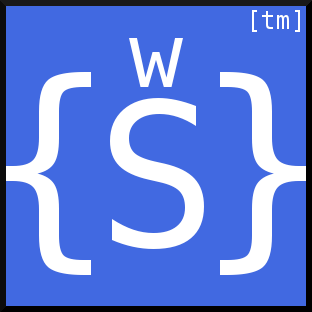 |
Swirc “The universal IRC client” |
Updated: 2019-09-03
usage: /away [reason]
Marks yourself as away with reason. If reason is omitted you'll be marked as no longer away.
usage: /banlist [channel]
Outputs channel banlist. If channel is omitted and the active window is an IRC channel, it'll output the banlist for that channel.
usage: /chanserv <service hostname | --> <command> [...]
Communicate with channel services. If the first argument is -- then the value of configuration option chanserv_host is used as service hostname. See also NICKSERV.
usage: /close
Close the active window. It's not possible to close the status window. And while connected it's not possible to close a channel; in that case instead use /part.
usage: /connect [-tls] <server[:port]>
Connect to given server. If the port is omitted port 6667 will be chosen. And if the port is 6697 nor -tls is present, the program attempts to initiate a TLS/SSL connection.
It is possible to connect to a certain IRC network by only entering the network name. For example: /connect -tls freenode, will connect to freenode using an encrypted connection. Preconfigured network names are:
usage: /cycle [channel]
Cycle a channel, i.e. part plus join. If channel is omitted and the active window is an IRC channel, it'll cycle that channel.
usage: /disconnect [message]
Disconnect from IRC, but don't quit the program. A disconnect message is optional.
usage: /exlist [channel]
Outputs channel exception list. An exception mask (+e) overrides a ban mask. If channel is omitted and the active window is an IRC channel, it'll output the exception list for that channel.
usage: /help [command]
Outputs help. If a command is present, it'll output help for that command.
usage: /ilist [channel]
Outputs channel invitation list. An invitation mask (+I) overrides the invite-only flag (+i). If channel is omitted and the active window is an IRC channel, it'll output the invitation list for that channel.
usage: /invite <targ_nick> <channel>
Invites targ_nick to channel.
usage: /join <channel> [key]
Joins a channel (optionally by using a key). For a standard channel a leading hashtag (#) must be present.
Join a channel with name freenode:
/join #freenode
Join a key protected channel:
/join #secret KeyToJoin
usage: /kick <nick1[,nick2][,nick3][...]> [reason]
Kicks one or more users out of a channel as specified by a comma-separated list, and optionally with a reason. The active window must be an IRC channel.
usage: /list [<max_users[,>min_users][,pattern][...]]
List channels and their topics. Without any arguments the output is HUGE. For example, /list >1500 will only list channels that have more than 1500 users.
usage: /me <message>
Action message. Used to simulate role playing on IRC. The active window must be an IRC channel.
usage: /mode <modes> [...]
Alter modes.
usage: /msg <recipient> <message>
Used to send private messages between users, as well as to send messages to channels.
usage: /n [channel]
Outputs users in a channel. If channel is omitted and the active window is an IRC channel, it'll output the users of that channel.
usage: /nick <new nickname>
Set nickname.
usage: /nickserv <service hostname | --> <command> [...]
Communicate with nickname services.
If the first argument is -- then the:
The correct "service hostname" is not always the same as the visible hostname of NickServ. FYI at the AnonOps IRC network the visible hostname of NickServ is anonops.in (at the time of writing this) but services.anonops.com is urged to be used. As a fallback: use /query NickServ in order to communicate with the service.
usage: /notice <recipient> <message>
Used to send private messages between users, as well as to send messages to channels. (In notice form).
usage: /part [channel] [message]
Parts a channel with an optional message. For a standard channel a leading hashtag (#) must be present. If the command is called without arguments it tries to part the current window which must be an IRC channel.
usage: /query [nick]
Start a query with nick. If nick is omitted, and provided that the active window is a query, close the query.
usage: /quit [message]
Disconnect from IRC and quit the program. A disconnect message is optional.
usage: /resize
Resize the terminal. For example, Windows doesn't send SIGWINCH, instead this command can be used. First resize the window then issue this command.
usage: /rules
Outputs network/server rules. Not all IRCd:s supports this command.
usage: /say <message>
Say a message. This command can be used if you want say something with a leading command-character, i.e. a slash.
usage: /time <target>
Send a CTCP TIME request to target, which is either a nickname or an IRC channel.
usage: /topic [new topic]
Set a new topic for a channel. If new topic is omitted, display the current topic. Active window must be an IRC channel.
usage: /version <target>
Send a CTCP VERSION request to target, which is either a nickname or an IRC channel.
usage: /who <mask>
Used by a client to generate a query which returns a list of information which 'matches' the mask parameter given by the client.
/whois <nick>
Used to query information about particular user (specified by nick).
usage: /theme [install | list-remote | set] [name]
Management of themes on-the-fly.
Install theme named 'bx':
/theme install bx
List available themes:
/theme list-remote
Activate installed theme:
/theme set bx
usage: /sasl <operation> [...]
keygen [--force]
pubkey
mechanism [ecdsa-nist256p-challenge | plain]
username <name>
password <pass>
set [on | off]
Simple Authentication and Security Layer.
usage: /oper <name> <password>
Identify as an IRC op.
usage: /set [[setting] [value]]
Alter Swirc settings.
usage: /ban <mask>
Set a ban. The active window must be an IRC channel.
usage: /cleartoasts
Clear toasts.
usage: /deop <nick>
Take channel operator privilege.
usage: /kickban <nick> <mask> [reason]
Initially designate a channel ban specified by <mask> and kick user <nick> out of a channel. Optionally with a reason. (The active window must be an IRC channel.)
usage: /op <nick>
Give channel operator privilege.
usage: /unban <mask>
Unset a ban. (The active window must be an IRC channel.)
Copyright © 2012-2023 Markus Uhlin. ALL RIGHTS RESERVED. |